Quoting in the New Forum Experience
 Do you want to quote one or more forum members in a reply post? To quote someone:
Do you want to quote one or more forum members in a reply post? To quote someone:
- Highlight a sentence or part of a post
- Click the “Quote” button that pops up automatically
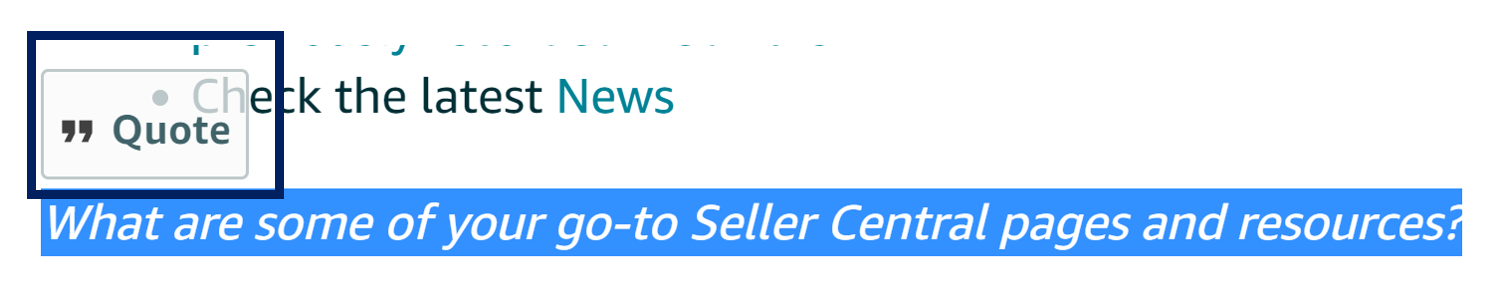 The quote will now be visible in a reply window, where you can complete your reply post.
The quote will now be visible in a reply window, where you can complete your reply post.
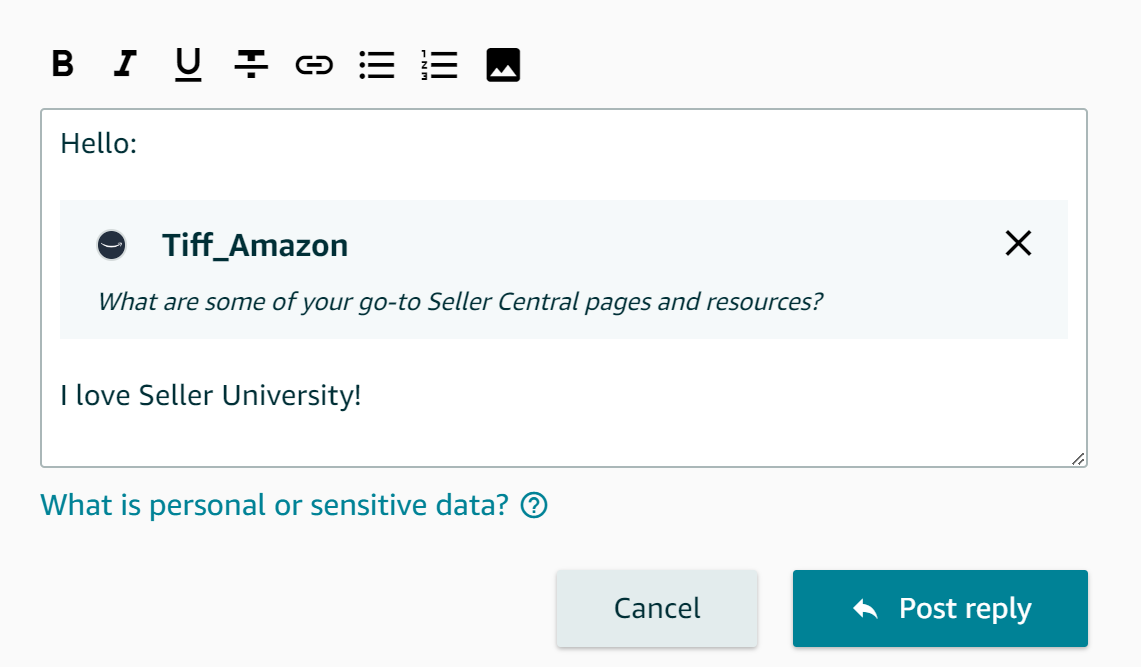 Have you used this feature yet? Tell us what you think!
Have you used this feature yet? Tell us what you think!
See the Seller Forums FAQs for additional details about the forums.
Quoting in the New Forum Experience
 Do you want to quote one or more forum members in a reply post? To quote someone:
Do you want to quote one or more forum members in a reply post? To quote someone:
- Highlight a sentence or part of a post
- Click the “Quote” button that pops up automatically
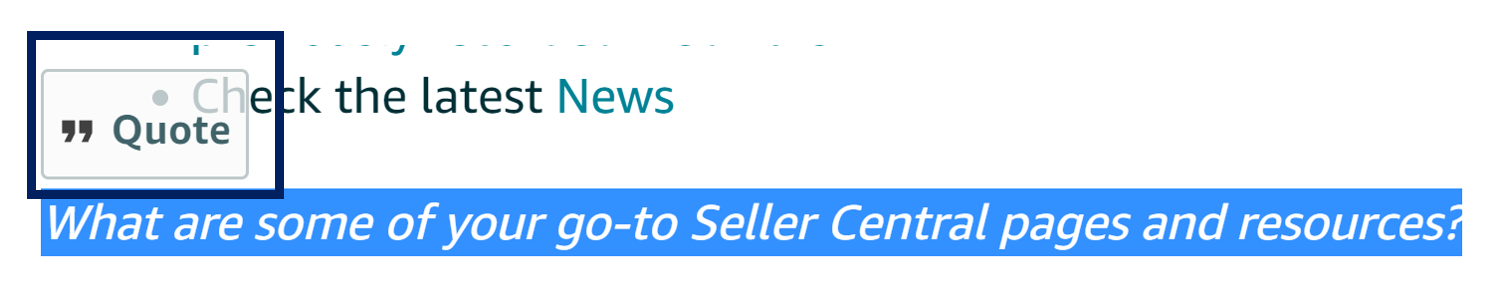 The quote will now be visible in a reply window, where you can complete your reply post.
The quote will now be visible in a reply window, where you can complete your reply post.
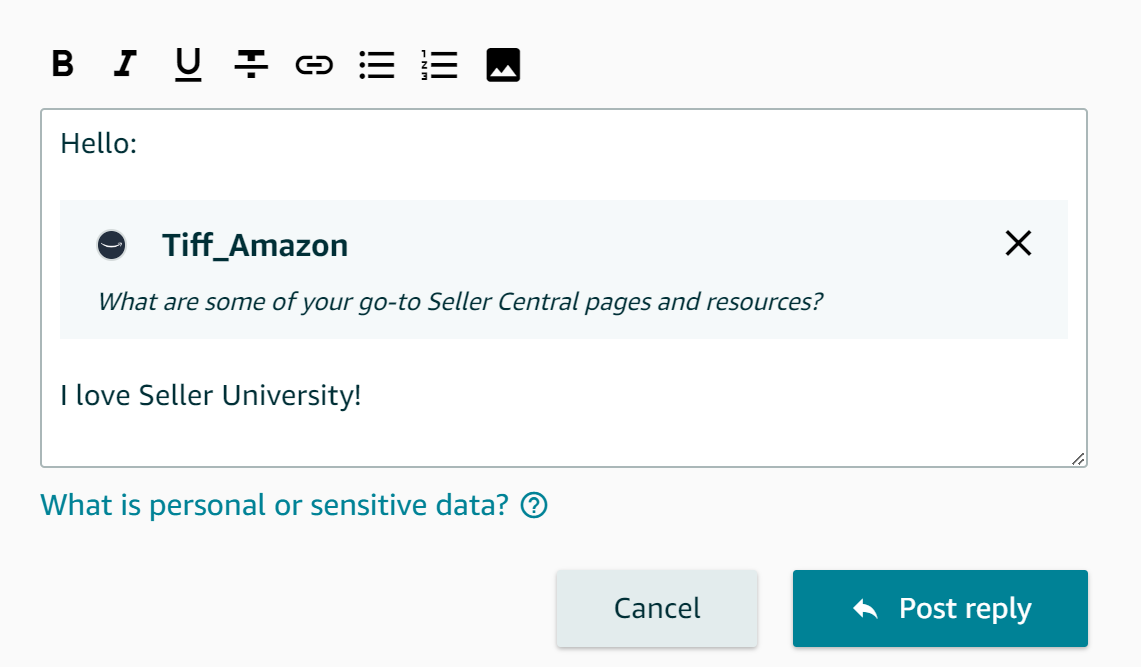 Have you used this feature yet? Tell us what you think!
Have you used this feature yet? Tell us what you think!
See the Seller Forums FAQs for additional details about the forums.
45 replies
Seller_AXC06kcsKI1qG
Doesn't work on a Tablet FYI like an Ipad.
So there should be another way to access this feature.
Seller_8Wfpcf6cHQaPy
Doesn't work. Nothing pops up to quote.
There should be a code we can use to quote. If you can provide the code, that will be helpful.
Device: Laptop
Also, the " @ " doesn't work for many users, as you can see below.
@Tatiana_Amazon
PLEASE get someone to reset the Default view to NEWEST. Sick of seeing the same useless threads over and over.
Tatiana_Amazon
Hey @Seller_8Wfpcf6cHQaPy!
I'm going to tackle this in parts!
Doesn't work. Nothing pops up to quote.
There should be a code we can use to quote. If you can provide the code, that will be helpful.
Device: Laptop
Can you share what browser you're using? Have you cleared cache/cookies recently?
Also, the " @ " doesn't work for many users, as you can see below.
@Tatiana_Amazon
We have you on a list of a small set of Sellers who are being impacted by this issue. Our development team is actively working on it. Now that you've brought it up to me, I'm going to keep a close eye and will keep you updated as we work through this issue.
Great feedback! I have taken note of this feedback back to our development team. However, I cannot guarantee changes will be made. I did want to note though that from the home screen, you can toggle to "Newest" instead of viewing "Recommended" as seen in the screenshot below. You can also follow the highlighted link from that page to update your preferences to improve the quality of recommended threads you are seeing.
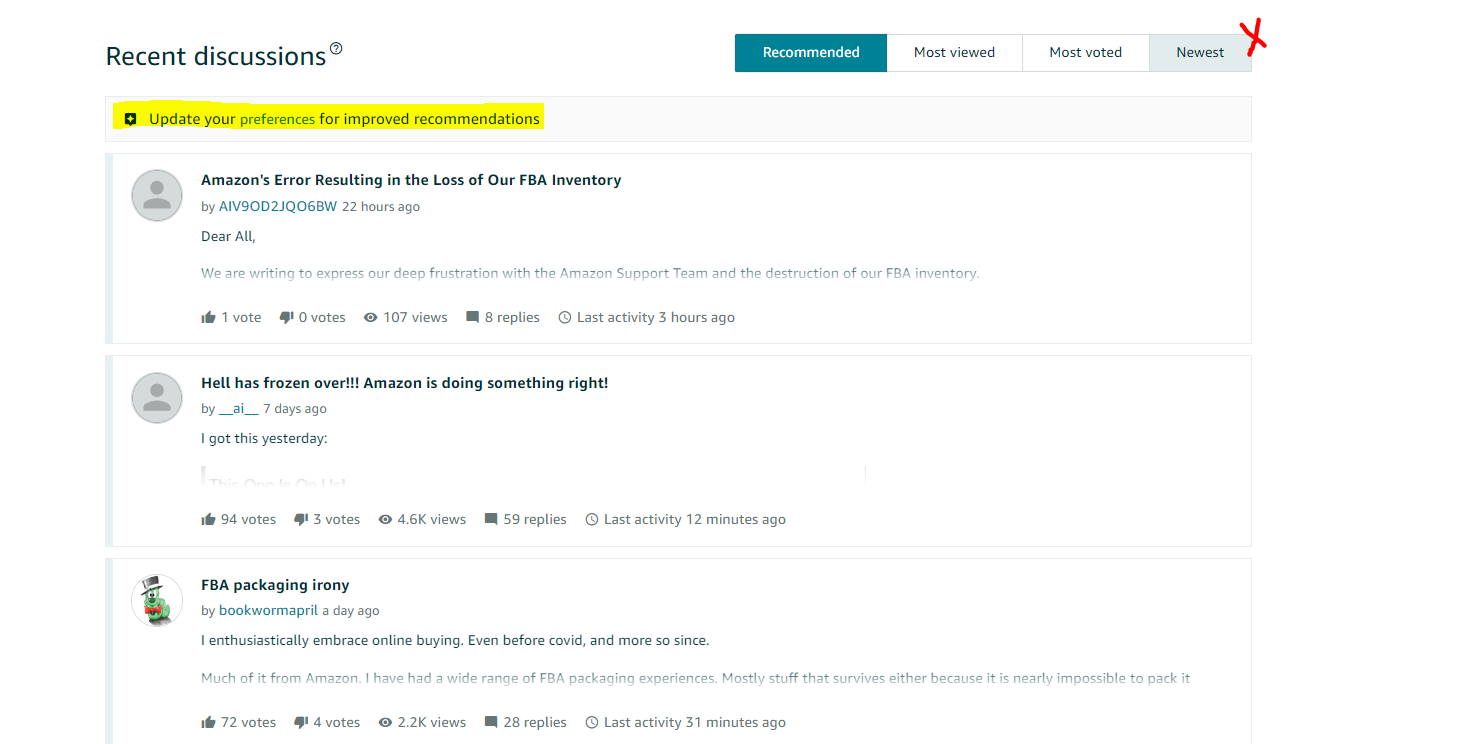
Tatiana
Seller_AXC06kcsKI1qG
They could have left well enough alone. Then they could work on real important issues.
Seller_kNAboD6kRgVt7
For me the quote/copy part works fine, but puts it in after my reply, so may not look like that is what I'm replying to. I cannot put my cursor below this quote.
The quote will now be visible in a reply window, where you can complete your reply post.
Seller_kNAboD6kRgVt7
(Enter)
Hitting "enter" just pushes everything down a line.
I tried hitting it before hitting "reply" and after and... I'll ask @Seller_FWnPbarr2qec1 how to do it. He likes "important issues." <insert wink emoji>
Seller_kNAboD6kRgVt7
Got it, thanks for hanging in there with me.
Seller_EkbLZUYSpmJEy
The way we prefer to use Quote is to quote the text and allow the quote to open the reply box as we have done here. In doing so, the Notification link for the quote will take it to the quote when the person being quoted uses their Notification link to view. As you can see, we can quote a period and it serves as a tag to you ( ... we can quote a period faster than we can type @ with the names ). Using the Quote to open the reply box also means the post will be in line direct to the OP's thread and not nested.
Hitting the reply button first and then quoting, nests the reply. The Notification will then link to the post you replied to and the person being notified has to click the Show "X" replies link to see the reply. Not bad if it is the first reply ... but if you have several replies ... well then it is go fish time.
@Tatiana_Amazon ... suggestion for next time ... use the standard red color when you draw the box around the item you wish to draw attention to. The eye tends to skip over the color black.
Seller_1XRSgCuIlppbp
Same here. When I read posts with the quote below, it is confusing. The quote should always come first.
Seller_1XRSgCuIlppbp
aha. So that's how its done.
Seller_Hi7wbO2Kbo6bl
That is mostly useless.
There is nothing there that would improve this forum experience.
You cannot set Newest as a default or preference.